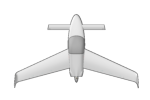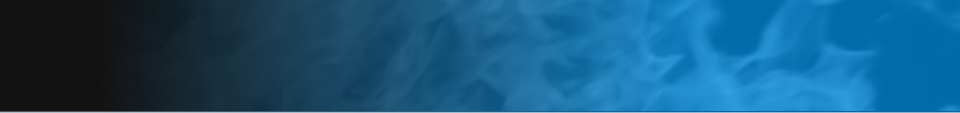




 Excel Software
There are a number of free or inexpensive software tools available to the amateur aircraft designer. This section reviews some of the
programs I’ve used and includes some important “lessons learned” for other designers. Use the sub-menu to read about a specific
product.
One of the most common tools used by amateurs and professionals alike is Microsoft’s Excel spreadsheet program. Engineers have
developed spreadsheets for every aspect of aircraft design. They are easily created for small design tasks or they can be very large and
complex. Most engineers have a collection of spreadsheets they use at work. Spreadsheets developed on “company time” are often
considered proprietary; but a few independent professionals have released spreadsheets to the public. Two of the most well known and
comprehensive works include:
1.
Aircraft design spreadsheets by John Roncz. These are based on a series of articles published in Sport Aviation from November
1989 to January 1991. In the articles, John leads the reader through the design process using his spreadsheets, which also
predict performance.
2.
A series of articles and spreadsheets by Neal Willford that were published in Sport Aviation from 2002 to 2005. These
spreadsheets cover more than a dozen design topics, including aerodynamics, air loads and structures. The articles include
examples and guidelines for using the spreadsheets correctly.
You can access the above spreadsheets from the Links page of this website. The companion articles can be downloaded from the EAA
member website, also on the Links page. Custom spreadsheets from my library are available on the Apollo Download page. Additional
spreadsheets can be found with a Google search - or just write your own!
Despite their popularity and usefulness, there are a few caveats that all spreadsheet users must be made aware of. I’ve encountered
the following problems over the years:
1.
Whether written by yourself or someone else, errors are not uncommon. Spreadsheets need to be rigorously checked and
debugged to ensure all equations provide the correct answer. If you’re not comfortable with math or Excel operations, find
someone that is.
2.
Spreadsheets written by others can be difficult to use. New users may work the spreadsheet incorrectly or not realize what the
limitations are. Little or no documentation leads to confusion about which cells are for data entry and which cells should be left
alone, or where to find relevant data.
3.
Spreadsheets by Roncz, Willford and others usually focus on conventional designs. The calculations may not support
unconventional configurations. For example, a spreadsheet written to structurally size a straight wing won’t provide correct results
for a swept wing unless additional equations are included.
The first spreadsheet written for the Apollo was used to reverse engineer the Long-EZ, Cozy, and E-Racer aerodynamics; including
neutral points, static stability margins, stall speed, etc. While that spreadsheet is proprietary, the Download page includes the following
spreadsheets that may interest other aircraft designers:
Site Map
Email the Designer
Copyright © 2012 Apollo Canard
Excel Software
There are a number of free or inexpensive software tools available to the amateur aircraft designer. This section reviews some of the
programs I’ve used and includes some important “lessons learned” for other designers. Use the sub-menu to read about a specific
product.
One of the most common tools used by amateurs and professionals alike is Microsoft’s Excel spreadsheet program. Engineers have
developed spreadsheets for every aspect of aircraft design. They are easily created for small design tasks or they can be very large and
complex. Most engineers have a collection of spreadsheets they use at work. Spreadsheets developed on “company time” are often
considered proprietary; but a few independent professionals have released spreadsheets to the public. Two of the most well known and
comprehensive works include:
1.
Aircraft design spreadsheets by John Roncz. These are based on a series of articles published in Sport Aviation from November
1989 to January 1991. In the articles, John leads the reader through the design process using his spreadsheets, which also
predict performance.
2.
A series of articles and spreadsheets by Neal Willford that were published in Sport Aviation from 2002 to 2005. These
spreadsheets cover more than a dozen design topics, including aerodynamics, air loads and structures. The articles include
examples and guidelines for using the spreadsheets correctly.
You can access the above spreadsheets from the Links page of this website. The companion articles can be downloaded from the EAA
member website, also on the Links page. Custom spreadsheets from my library are available on the Apollo Download page. Additional
spreadsheets can be found with a Google search - or just write your own!
Despite their popularity and usefulness, there are a few caveats that all spreadsheet users must be made aware of. I’ve encountered
the following problems over the years:
1.
Whether written by yourself or someone else, errors are not uncommon. Spreadsheets need to be rigorously checked and
debugged to ensure all equations provide the correct answer. If you’re not comfortable with math or Excel operations, find
someone that is.
2.
Spreadsheets written by others can be difficult to use. New users may work the spreadsheet incorrectly or not realize what the
limitations are. Little or no documentation leads to confusion about which cells are for data entry and which cells should be left
alone, or where to find relevant data.
3.
Spreadsheets by Roncz, Willford and others usually focus on conventional designs. The calculations may not support
unconventional configurations. For example, a spreadsheet written to structurally size a straight wing won’t provide correct results
for a swept wing unless additional equations are included.
The first spreadsheet written for the Apollo was used to reverse engineer the Long-EZ, Cozy, and E-Racer aerodynamics; including
neutral points, static stability margins, stall speed, etc. While that spreadsheet is proprietary, the Download page includes the following
spreadsheets that may interest other aircraft designers:
Site Map
Email the Designer
Copyright © 2012 Apollo Canard
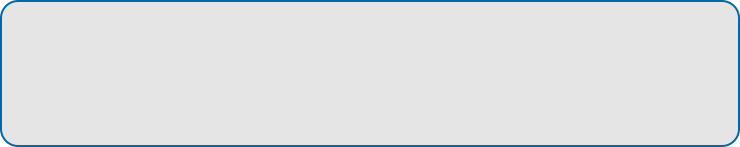 Bird Strike Calculator for Plexiglass: Calculates the minimum thickness of plexiglass windshields for
withstanding bird strikes. User-specified impact speed, bird mass, windshield angle and splat zone.
Bolt Bearing Failure Modes: Calculates the allowable bearing load for lugs in single shear, based on bolt
diameter and bearing strength of the metal. Checks multiple failure modes.
Crash Deceleration Loads: Displays G-loads for various impact speeds and deceleration distances.
Engineering Weight and Balance: The Apollo’s detailed weight and balance spreadsheet.
Bird Strike Calculator for Plexiglass: Calculates the minimum thickness of plexiglass windshields for
withstanding bird strikes. User-specified impact speed, bird mass, windshield angle and splat zone.
Bolt Bearing Failure Modes: Calculates the allowable bearing load for lugs in single shear, based on bolt
diameter and bearing strength of the metal. Checks multiple failure modes.
Crash Deceleration Loads: Displays G-loads for various impact speeds and deceleration distances.
Engineering Weight and Balance: The Apollo’s detailed weight and balance spreadsheet.








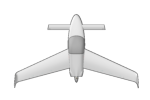

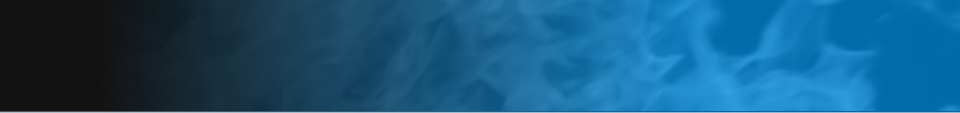




 Excel Software
There are a number of free or inexpensive software tools available to the amateur aircraft designer. This section reviews some of the
programs I’ve used and includes some important “lessons learned” for other designers. Use the sub-menu to read about a specific
product.
One of the most common tools used by amateurs and professionals alike is Microsoft’s Excel spreadsheet program. Engineers have
developed spreadsheets for every aspect of aircraft design. They are easily created for small design tasks or they can be very large and
complex. Most engineers have a collection of spreadsheets they use at work. Spreadsheets developed on “company time” are often
considered proprietary; but a few independent professionals have released spreadsheets to the public. Two of the most well known and
comprehensive works include:
1.
Aircraft design spreadsheets by John Roncz. These are based on a series of articles published in Sport Aviation from November
1989 to January 1991. In the articles, John leads the reader through the design process using his spreadsheets, which also
predict performance.
2.
A series of articles and spreadsheets by Neal Willford that were published in Sport Aviation from 2002 to 2005. These
spreadsheets cover more than a dozen design topics, including aerodynamics, air loads and structures. The articles include
examples and guidelines for using the spreadsheets correctly.
You can access the above spreadsheets from the Links page of this website. The companion articles can be downloaded from the EAA
member website, also on the Links page. Custom spreadsheets from my library are available on the Apollo Download page. Additional
spreadsheets can be found with a Google search - or just write your own!
Despite their popularity and usefulness, there are a few caveats that all spreadsheet users must be made aware of. I’ve encountered
the following problems over the years:
1.
Whether written by yourself or someone else, errors are not uncommon. Spreadsheets need to be rigorously checked and
debugged to ensure all equations provide the correct answer. If you’re not comfortable with math or Excel operations, find
someone that is.
2.
Spreadsheets written by others can be difficult to use. New users may work the spreadsheet incorrectly or not realize what the
limitations are. Little or no documentation leads to confusion about which cells are for data entry and which cells should be left
alone, or where to find relevant data.
3.
Spreadsheets by Roncz, Willford and others usually focus on conventional designs. The calculations may not support
unconventional configurations. For example, a spreadsheet written to structurally size a straight wing won’t provide correct results
for a swept wing unless additional equations are included.
The first spreadsheet written for the Apollo was used to reverse engineer the Long-EZ, Cozy, and E-Racer aerodynamics; including
neutral points, static stability margins, stall speed, etc. While that spreadsheet is proprietary, the Download page includes the following
spreadsheets that may interest other aircraft designers:
Site Map
Email the Designer
Copyright © 2012 Apollo Canard
Excel Software
There are a number of free or inexpensive software tools available to the amateur aircraft designer. This section reviews some of the
programs I’ve used and includes some important “lessons learned” for other designers. Use the sub-menu to read about a specific
product.
One of the most common tools used by amateurs and professionals alike is Microsoft’s Excel spreadsheet program. Engineers have
developed spreadsheets for every aspect of aircraft design. They are easily created for small design tasks or they can be very large and
complex. Most engineers have a collection of spreadsheets they use at work. Spreadsheets developed on “company time” are often
considered proprietary; but a few independent professionals have released spreadsheets to the public. Two of the most well known and
comprehensive works include:
1.
Aircraft design spreadsheets by John Roncz. These are based on a series of articles published in Sport Aviation from November
1989 to January 1991. In the articles, John leads the reader through the design process using his spreadsheets, which also
predict performance.
2.
A series of articles and spreadsheets by Neal Willford that were published in Sport Aviation from 2002 to 2005. These
spreadsheets cover more than a dozen design topics, including aerodynamics, air loads and structures. The articles include
examples and guidelines for using the spreadsheets correctly.
You can access the above spreadsheets from the Links page of this website. The companion articles can be downloaded from the EAA
member website, also on the Links page. Custom spreadsheets from my library are available on the Apollo Download page. Additional
spreadsheets can be found with a Google search - or just write your own!
Despite their popularity and usefulness, there are a few caveats that all spreadsheet users must be made aware of. I’ve encountered
the following problems over the years:
1.
Whether written by yourself or someone else, errors are not uncommon. Spreadsheets need to be rigorously checked and
debugged to ensure all equations provide the correct answer. If you’re not comfortable with math or Excel operations, find
someone that is.
2.
Spreadsheets written by others can be difficult to use. New users may work the spreadsheet incorrectly or not realize what the
limitations are. Little or no documentation leads to confusion about which cells are for data entry and which cells should be left
alone, or where to find relevant data.
3.
Spreadsheets by Roncz, Willford and others usually focus on conventional designs. The calculations may not support
unconventional configurations. For example, a spreadsheet written to structurally size a straight wing won’t provide correct results
for a swept wing unless additional equations are included.
The first spreadsheet written for the Apollo was used to reverse engineer the Long-EZ, Cozy, and E-Racer aerodynamics; including
neutral points, static stability margins, stall speed, etc. While that spreadsheet is proprietary, the Download page includes the following
spreadsheets that may interest other aircraft designers:
Site Map
Email the Designer
Copyright © 2012 Apollo Canard
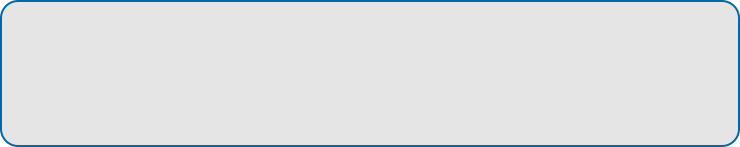 Bird Strike Calculator for Plexiglass: Calculates the minimum thickness of plexiglass windshields for
withstanding bird strikes. User-specified impact speed, bird mass, windshield angle and splat zone.
Bolt Bearing Failure Modes: Calculates the allowable bearing load for lugs in single shear, based on bolt
diameter and bearing strength of the metal. Checks multiple failure modes.
Crash Deceleration Loads: Displays G-loads for various impact speeds and deceleration distances.
Engineering Weight and Balance: The Apollo’s detailed weight and balance spreadsheet.
Bird Strike Calculator for Plexiglass: Calculates the minimum thickness of plexiglass windshields for
withstanding bird strikes. User-specified impact speed, bird mass, windshield angle and splat zone.
Bolt Bearing Failure Modes: Calculates the allowable bearing load for lugs in single shear, based on bolt
diameter and bearing strength of the metal. Checks multiple failure modes.
Crash Deceleration Loads: Displays G-loads for various impact speeds and deceleration distances.
Engineering Weight and Balance: The Apollo’s detailed weight and balance spreadsheet.