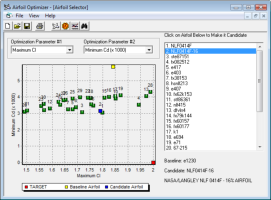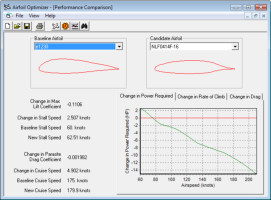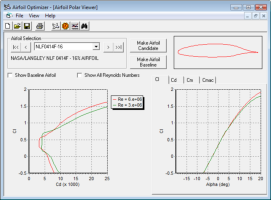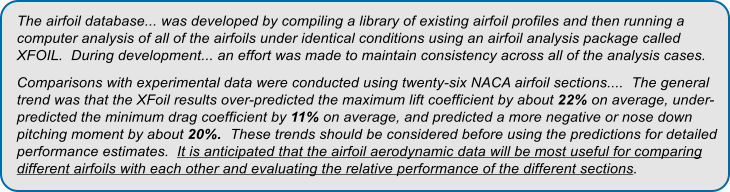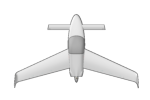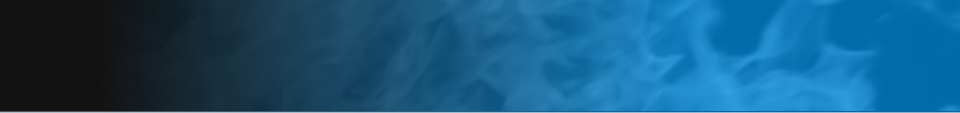




 Airfoil Optimizer
Airfoil Optimizer is a tool for comparing and selecting airfoils that will improve an aircraft’s performance. The software addresses a
serious problem facing the amateur designer, which is: There are hundreds of airfoils in the public domain and dozens of them might be
suitable for your project. But where does a designer get airfoil performance data and how can they select an airfoil that will maximize
their aircraft’s performance?
The aerodynamics book Theory of Wing Sections is very helpful in this regard but covers the older NACA sections only. The designer
is faced with choosing an older airfoil that has wind tunnel data available or making an educated guess about one of the modern airfoils,
where performance data is often difficult to obtain. A third option is to generate airfoil performance data themselves using XFLR5, but
that presupposes the designer has already picked the ideal airfoil.
Airfoil Optimizer solves this problem by providing performance data for 330 airfoils along with tools for sorting through the database and
matching airfoil metrics with aircraft performance requirements. The designer starts the process by completing the Aircraft Properties
worksheet, which asks for the gross weight, wing area, span, cruise speed, stall speed, and baseline airfoil. This sets up the parameters
for selecting and comparing airfoils later.
The second step is the Airfoil Selector screen and this gets really interesting. The designer selects the two most important features
from a list of seven airfoil parameters, such as: minimum drag, low cruise drag, maximum lift, low moment, highest L/D at cruise, etc.
The software then displays a chart and list of airfoils that best combine those two features. The baseline airfoil is also shown and the
airfoils are ranked from 1 to 30 for easier selection. The designer makes note of the first few candidates and moves on to the next
module.
The third module is the Performance Comparison screen. This screen compares aircraft performance with the baseline airfoil to any
other airfoil in the database. Of course, the designer will want to check the recommended airfoils first to see how the aircraft’s predicted
performance is affected. The designer can flip back and forth between the Airfoil Selector screen and the Performance Comparison
screen to identify and test new airfoil candidates.
The final screen is the Airfoil Polar Viewer. This screen displays detailed aerodynamic data for any airfoil in the database. It can also
be used to quickly page through the database while comparing the various airfoils under consideration. The designer will become very
familiar with the three screens shown below:
So what did we learn from using Airfoil Optimizer? Well, it's fun to play with but the predictions could easily mislead a casual user.
Unconventional configurations require additional analysis to check and/or correct Airfoil Optimizer’s results. Designers should take the
following lessons into account:
•
The Aircraft Properties worksheet is very basic and Airfoil Optimizer’s subsequent analysis is less accurate than Airplane PDQ’s.
The two programs predicted very different performance results even for the same airfoil. For example, Airfoil Optimizer predicted
the LS-417 airfoil would increase the Apollo’s top speed by 5 knots relative to the E1230 airfoil, whereas Airplane PDQ predicted
an 8 knot reduction using the same airfoil data.
•
In the example cited above, Airfoil Optimizer did not recognize that higher moment coefficients on the LS-417 airfoil would greatly
increase trim drag on the canard and reduce overall performance. Indeed, this was true for several low drag (laminar) airfoils
recommended by Airfoil Optimizer. To resolve this, canard aircraft designers can select low “Cmac at Cruise” as one of their two
most important features on the Airfoil Selector screen (using up one of their selection criteria) or use the airfoil Filter command to
specify a range of acceptable moment coefficients, as I did.
•
Airfoil Optimizer does not support wings that have different root and tip airfoils, or even different thicknesses of the same airfoil.
But this was not too limiting considering the overall functionality.
•
The most fundamental problem for Airfoil Optimizer (and by extension, Airplane PDQ) is the airfoil performance data itself. The
tutorial documentation includes the following disclosures, which are edited slightly for brevity:
We also learned the default Xfoil settings used to develop this database are not the best settings for obtaining accurate results. This
means the Airfoil Optimizer database is not as accurate as it could have been. The problem is compounded when exporting airfoil
performance data from Airfoil Optimizer to Airplane PDQ because the performance data built into PDQ is based on wind tunnel data from
NACA. This creates the potential for faulty comparisons between airfoils with the less accurate XFoil data versus airfoils
with the more correct NACA data.
Despite Airfoil Optimizer’s limitations, the database is valuable and has enough fidelity to identify good airfoil candidates. The selection
tools must be used wisely and designers should confirm its predictions with Airplane PDQ. Both programs are best used for comparative
analysis and optimization rather than final performance predictions.
Site Map
Email the Designer
Copyright © 2012 Apollo Canard
Airfoil Optimizer
Airfoil Optimizer is a tool for comparing and selecting airfoils that will improve an aircraft’s performance. The software addresses a
serious problem facing the amateur designer, which is: There are hundreds of airfoils in the public domain and dozens of them might be
suitable for your project. But where does a designer get airfoil performance data and how can they select an airfoil that will maximize
their aircraft’s performance?
The aerodynamics book Theory of Wing Sections is very helpful in this regard but covers the older NACA sections only. The designer
is faced with choosing an older airfoil that has wind tunnel data available or making an educated guess about one of the modern airfoils,
where performance data is often difficult to obtain. A third option is to generate airfoil performance data themselves using XFLR5, but
that presupposes the designer has already picked the ideal airfoil.
Airfoil Optimizer solves this problem by providing performance data for 330 airfoils along with tools for sorting through the database and
matching airfoil metrics with aircraft performance requirements. The designer starts the process by completing the Aircraft Properties
worksheet, which asks for the gross weight, wing area, span, cruise speed, stall speed, and baseline airfoil. This sets up the parameters
for selecting and comparing airfoils later.
The second step is the Airfoil Selector screen and this gets really interesting. The designer selects the two most important features
from a list of seven airfoil parameters, such as: minimum drag, low cruise drag, maximum lift, low moment, highest L/D at cruise, etc.
The software then displays a chart and list of airfoils that best combine those two features. The baseline airfoil is also shown and the
airfoils are ranked from 1 to 30 for easier selection. The designer makes note of the first few candidates and moves on to the next
module.
The third module is the Performance Comparison screen. This screen compares aircraft performance with the baseline airfoil to any
other airfoil in the database. Of course, the designer will want to check the recommended airfoils first to see how the aircraft’s predicted
performance is affected. The designer can flip back and forth between the Airfoil Selector screen and the Performance Comparison
screen to identify and test new airfoil candidates.
The final screen is the Airfoil Polar Viewer. This screen displays detailed aerodynamic data for any airfoil in the database. It can also
be used to quickly page through the database while comparing the various airfoils under consideration. The designer will become very
familiar with the three screens shown below:
So what did we learn from using Airfoil Optimizer? Well, it's fun to play with but the predictions could easily mislead a casual user.
Unconventional configurations require additional analysis to check and/or correct Airfoil Optimizer’s results. Designers should take the
following lessons into account:
•
The Aircraft Properties worksheet is very basic and Airfoil Optimizer’s subsequent analysis is less accurate than Airplane PDQ’s.
The two programs predicted very different performance results even for the same airfoil. For example, Airfoil Optimizer predicted
the LS-417 airfoil would increase the Apollo’s top speed by 5 knots relative to the E1230 airfoil, whereas Airplane PDQ predicted
an 8 knot reduction using the same airfoil data.
•
In the example cited above, Airfoil Optimizer did not recognize that higher moment coefficients on the LS-417 airfoil would greatly
increase trim drag on the canard and reduce overall performance. Indeed, this was true for several low drag (laminar) airfoils
recommended by Airfoil Optimizer. To resolve this, canard aircraft designers can select low “Cmac at Cruise” as one of their two
most important features on the Airfoil Selector screen (using up one of their selection criteria) or use the airfoil Filter command to
specify a range of acceptable moment coefficients, as I did.
•
Airfoil Optimizer does not support wings that have different root and tip airfoils, or even different thicknesses of the same airfoil.
But this was not too limiting considering the overall functionality.
•
The most fundamental problem for Airfoil Optimizer (and by extension, Airplane PDQ) is the airfoil performance data itself. The
tutorial documentation includes the following disclosures, which are edited slightly for brevity:
We also learned the default Xfoil settings used to develop this database are not the best settings for obtaining accurate results. This
means the Airfoil Optimizer database is not as accurate as it could have been. The problem is compounded when exporting airfoil
performance data from Airfoil Optimizer to Airplane PDQ because the performance data built into PDQ is based on wind tunnel data from
NACA. This creates the potential for faulty comparisons between airfoils with the less accurate XFoil data versus airfoils
with the more correct NACA data.
Despite Airfoil Optimizer’s limitations, the database is valuable and has enough fidelity to identify good airfoil candidates. The selection
tools must be used wisely and designers should confirm its predictions with Airplane PDQ. Both programs are best used for comparative
analysis and optimization rather than final performance predictions.
Site Map
Email the Designer
Copyright © 2012 Apollo Canard

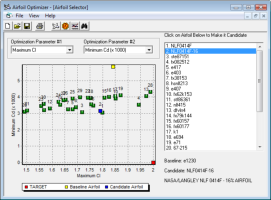
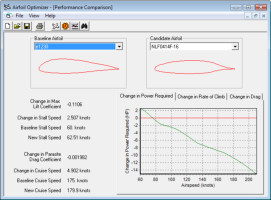
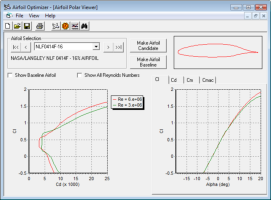
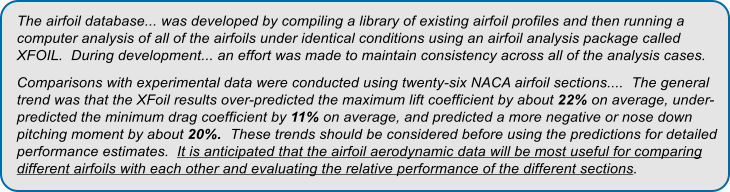








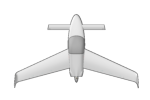

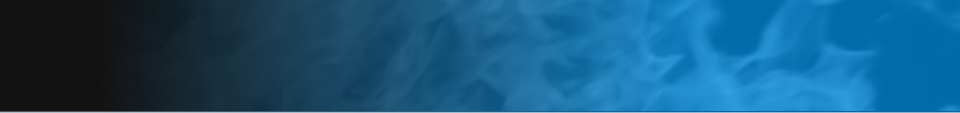




 Airfoil Optimizer
Airfoil Optimizer is a tool for comparing and selecting airfoils that will improve an aircraft’s performance. The software addresses a
serious problem facing the amateur designer, which is: There are hundreds of airfoils in the public domain and dozens of them might be
suitable for your project. But where does a designer get airfoil performance data and how can they select an airfoil that will maximize
their aircraft’s performance?
The aerodynamics book Theory of Wing Sections is very helpful in this regard but covers the older NACA sections only. The designer
is faced with choosing an older airfoil that has wind tunnel data available or making an educated guess about one of the modern airfoils,
where performance data is often difficult to obtain. A third option is to generate airfoil performance data themselves using XFLR5, but
that presupposes the designer has already picked the ideal airfoil.
Airfoil Optimizer solves this problem by providing performance data for 330 airfoils along with tools for sorting through the database and
matching airfoil metrics with aircraft performance requirements. The designer starts the process by completing the Aircraft Properties
worksheet, which asks for the gross weight, wing area, span, cruise speed, stall speed, and baseline airfoil. This sets up the parameters
for selecting and comparing airfoils later.
The second step is the Airfoil Selector screen and this gets really interesting. The designer selects the two most important features
from a list of seven airfoil parameters, such as: minimum drag, low cruise drag, maximum lift, low moment, highest L/D at cruise, etc.
The software then displays a chart and list of airfoils that best combine those two features. The baseline airfoil is also shown and the
airfoils are ranked from 1 to 30 for easier selection. The designer makes note of the first few candidates and moves on to the next
module.
The third module is the Performance Comparison screen. This screen compares aircraft performance with the baseline airfoil to any
other airfoil in the database. Of course, the designer will want to check the recommended airfoils first to see how the aircraft’s predicted
performance is affected. The designer can flip back and forth between the Airfoil Selector screen and the Performance Comparison
screen to identify and test new airfoil candidates.
The final screen is the Airfoil Polar Viewer. This screen displays detailed aerodynamic data for any airfoil in the database. It can also
be used to quickly page through the database while comparing the various airfoils under consideration. The designer will become very
familiar with the three screens shown below:
So what did we learn from using Airfoil Optimizer? Well, it's fun to play with but the predictions could easily mislead a casual user.
Unconventional configurations require additional analysis to check and/or correct Airfoil Optimizer’s results. Designers should take the
following lessons into account:
•
The Aircraft Properties worksheet is very basic and Airfoil Optimizer’s subsequent analysis is less accurate than Airplane PDQ’s.
The two programs predicted very different performance results even for the same airfoil. For example, Airfoil Optimizer predicted
the LS-417 airfoil would increase the Apollo’s top speed by 5 knots relative to the E1230 airfoil, whereas Airplane PDQ predicted
an 8 knot reduction using the same airfoil data.
•
In the example cited above, Airfoil Optimizer did not recognize that higher moment coefficients on the LS-417 airfoil would greatly
increase trim drag on the canard and reduce overall performance. Indeed, this was true for several low drag (laminar) airfoils
recommended by Airfoil Optimizer. To resolve this, canard aircraft designers can select low “Cmac at Cruise” as one of their two
most important features on the Airfoil Selector screen (using up one of their selection criteria) or use the airfoil Filter command to
specify a range of acceptable moment coefficients, as I did.
•
Airfoil Optimizer does not support wings that have different root and tip airfoils, or even different thicknesses of the same airfoil.
But this was not too limiting considering the overall functionality.
•
The most fundamental problem for Airfoil Optimizer (and by extension, Airplane PDQ) is the airfoil performance data itself. The
tutorial documentation includes the following disclosures, which are edited slightly for brevity:
We also learned the default Xfoil settings used to develop this database are not the best settings for obtaining accurate results. This
means the Airfoil Optimizer database is not as accurate as it could have been. The problem is compounded when exporting airfoil
performance data from Airfoil Optimizer to Airplane PDQ because the performance data built into PDQ is based on wind tunnel data from
NACA. This creates the potential for faulty comparisons between airfoils with the less accurate XFoil data versus airfoils
with the more correct NACA data.
Despite Airfoil Optimizer’s limitations, the database is valuable and has enough fidelity to identify good airfoil candidates. The selection
tools must be used wisely and designers should confirm its predictions with Airplane PDQ. Both programs are best used for comparative
analysis and optimization rather than final performance predictions.
Site Map
Email the Designer
Copyright © 2012 Apollo Canard
Airfoil Optimizer
Airfoil Optimizer is a tool for comparing and selecting airfoils that will improve an aircraft’s performance. The software addresses a
serious problem facing the amateur designer, which is: There are hundreds of airfoils in the public domain and dozens of them might be
suitable for your project. But where does a designer get airfoil performance data and how can they select an airfoil that will maximize
their aircraft’s performance?
The aerodynamics book Theory of Wing Sections is very helpful in this regard but covers the older NACA sections only. The designer
is faced with choosing an older airfoil that has wind tunnel data available or making an educated guess about one of the modern airfoils,
where performance data is often difficult to obtain. A third option is to generate airfoil performance data themselves using XFLR5, but
that presupposes the designer has already picked the ideal airfoil.
Airfoil Optimizer solves this problem by providing performance data for 330 airfoils along with tools for sorting through the database and
matching airfoil metrics with aircraft performance requirements. The designer starts the process by completing the Aircraft Properties
worksheet, which asks for the gross weight, wing area, span, cruise speed, stall speed, and baseline airfoil. This sets up the parameters
for selecting and comparing airfoils later.
The second step is the Airfoil Selector screen and this gets really interesting. The designer selects the two most important features
from a list of seven airfoil parameters, such as: minimum drag, low cruise drag, maximum lift, low moment, highest L/D at cruise, etc.
The software then displays a chart and list of airfoils that best combine those two features. The baseline airfoil is also shown and the
airfoils are ranked from 1 to 30 for easier selection. The designer makes note of the first few candidates and moves on to the next
module.
The third module is the Performance Comparison screen. This screen compares aircraft performance with the baseline airfoil to any
other airfoil in the database. Of course, the designer will want to check the recommended airfoils first to see how the aircraft’s predicted
performance is affected. The designer can flip back and forth between the Airfoil Selector screen and the Performance Comparison
screen to identify and test new airfoil candidates.
The final screen is the Airfoil Polar Viewer. This screen displays detailed aerodynamic data for any airfoil in the database. It can also
be used to quickly page through the database while comparing the various airfoils under consideration. The designer will become very
familiar with the three screens shown below:
So what did we learn from using Airfoil Optimizer? Well, it's fun to play with but the predictions could easily mislead a casual user.
Unconventional configurations require additional analysis to check and/or correct Airfoil Optimizer’s results. Designers should take the
following lessons into account:
•
The Aircraft Properties worksheet is very basic and Airfoil Optimizer’s subsequent analysis is less accurate than Airplane PDQ’s.
The two programs predicted very different performance results even for the same airfoil. For example, Airfoil Optimizer predicted
the LS-417 airfoil would increase the Apollo’s top speed by 5 knots relative to the E1230 airfoil, whereas Airplane PDQ predicted
an 8 knot reduction using the same airfoil data.
•
In the example cited above, Airfoil Optimizer did not recognize that higher moment coefficients on the LS-417 airfoil would greatly
increase trim drag on the canard and reduce overall performance. Indeed, this was true for several low drag (laminar) airfoils
recommended by Airfoil Optimizer. To resolve this, canard aircraft designers can select low “Cmac at Cruise” as one of their two
most important features on the Airfoil Selector screen (using up one of their selection criteria) or use the airfoil Filter command to
specify a range of acceptable moment coefficients, as I did.
•
Airfoil Optimizer does not support wings that have different root and tip airfoils, or even different thicknesses of the same airfoil.
But this was not too limiting considering the overall functionality.
•
The most fundamental problem for Airfoil Optimizer (and by extension, Airplane PDQ) is the airfoil performance data itself. The
tutorial documentation includes the following disclosures, which are edited slightly for brevity:
We also learned the default Xfoil settings used to develop this database are not the best settings for obtaining accurate results. This
means the Airfoil Optimizer database is not as accurate as it could have been. The problem is compounded when exporting airfoil
performance data from Airfoil Optimizer to Airplane PDQ because the performance data built into PDQ is based on wind tunnel data from
NACA. This creates the potential for faulty comparisons between airfoils with the less accurate XFoil data versus airfoils
with the more correct NACA data.
Despite Airfoil Optimizer’s limitations, the database is valuable and has enough fidelity to identify good airfoil candidates. The selection
tools must be used wisely and designers should confirm its predictions with Airplane PDQ. Both programs are best used for comparative
analysis and optimization rather than final performance predictions.
Site Map
Email the Designer
Copyright © 2012 Apollo Canard